Bulk cancelling old checks
In the navigation bar choose Police Checks and then the Cancelled tab.
In the blue bar click the Cancel Stale Checks button.
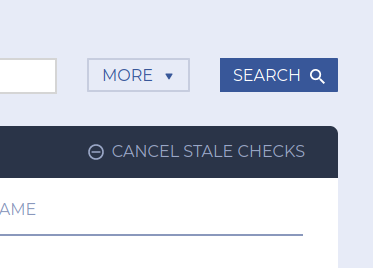
The bulk cancellation interface will then be shown.
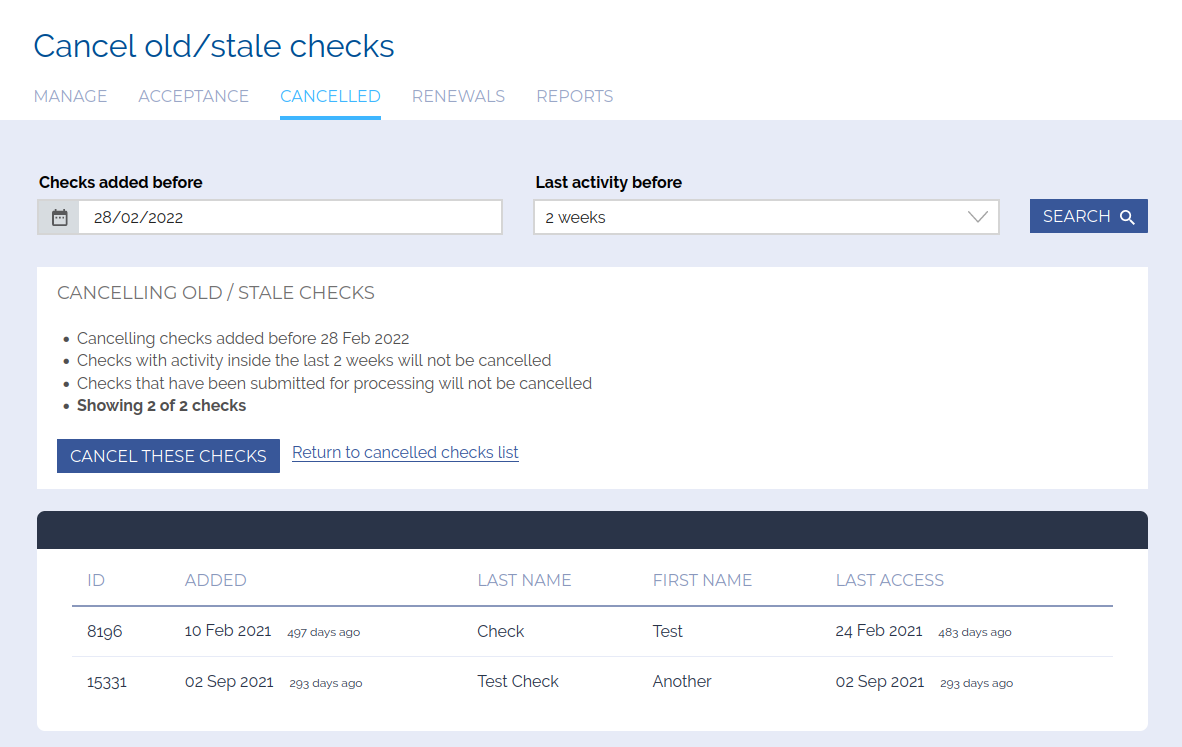
There are two parts to this process, firstly you search for the checks to be cancelled and then you cancel the checks.
Searching for checks to cancel
There are two search parameters for cancellation:
Checks added before - incomplete checks that were added before this date will be cancelled. The default is three months ago.
Last activity before - checks which have had activity recently are not cancelled, in case the candidate is still making changes to the record. The default is two weeks.
The results of the search are shown in the list. Only the first 25 checks are shown in the list. The date added and last access are also shown as well as how many days ago these occured.
Cancelling checks
Checks can be canclled by clicking the Cancel These Checks button. The cancellation will occur immediately.
A limit of 250 cancellations can occur at once. These cancellations are in order of oldest first. If needing to cancel more than 250 checks, the cancellation tool should be run multiple times.