8. Process complete
Account and login details
After signing the contract, your account will be created and you will see a page with information about what happens next.
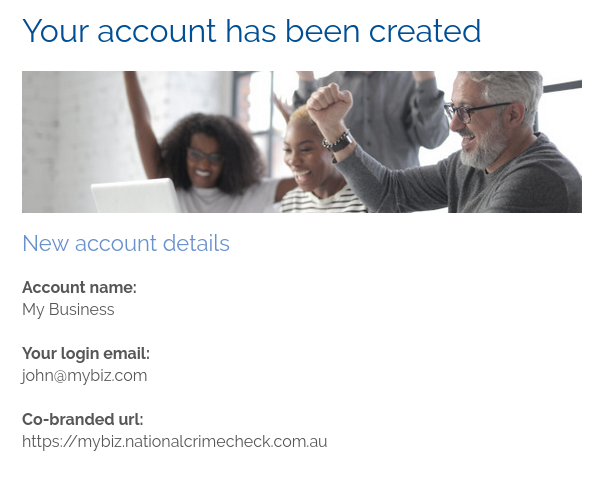
At the top of the page will be a few account details:
- Your business name will be shown.
- The email/username for your login to the Integration Dashboard.
- The co-branded URL you can provide to your candidates for them to complete checks.
Next steps
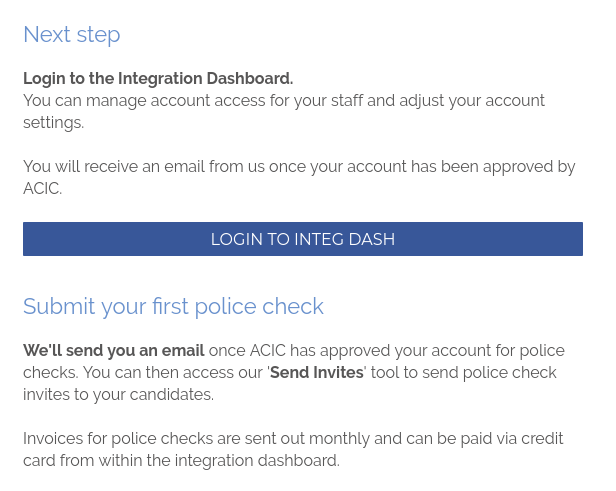
The bottom half of the page will show information about accessing the Integration Dashboard and submitting your first police check. Please take the time to read this information as it contains important information.