7. Sign NCC standard contract
Designate a signatory
One or two signatories can be designated to sign the NCC contract.
Fill out the name and email address in the fields provided then use the Send Contract button. The contract will be emailed to that address. The signup process will be complete once the contract is signed. The person who started the signup process will receive an email with further details once signup is complete.
If a second signatory is required, use the Add Secondary Signatory button to reveal another set of name and email fields. The contract will be sent to both addresses provided.
If the person who started the signup will be signing the contract, just tick the 'I will be the primary/secondary signatory for this contract' checkbox. Using the Send Contract button will take you straight to the contract signature page.
There is no functional difference between primary and secondary signatory, besides the order in which the names/signatures appear on the contracts.
Contract signing form
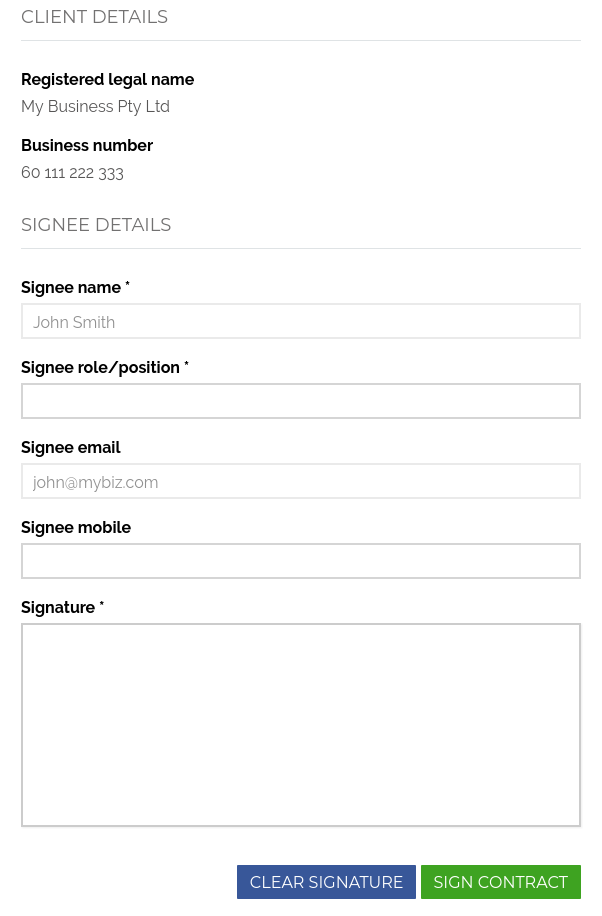
Enter your role/position and mobile number then use the box below to enter a signature.
Once you have signed, use the green SIGN CONTRACT button to continue.
Use the blue CLEAR SIGNATURE button to clear the box if you make a mistake or want to re-draw your signature.