Duplicate check detection
The NCC Co-branded solution has an option to detect duplicate checks.
The detection looks for:
- checks for the same co-branded site
- started within the last month
- with the status of "yet to be submitted"
- with a matching email address
When turned on then the system will detect duplicate checks, and show a popup if one is found. The candidate can then easily resume their existing check. Continuing an existing check will cause an email to be sent with a code to confirm.
There are three modes:
Off
Duplicates are not matched.
Notification
If a duplicate is detected, then a popup is shown. The candidate can then easily resume their existing check.
Force
If a duplicate is detected, then the candidate is required to resume their existing check.
Duplicate check detection only works for clients using the start form and invites. Clients using API integration will need to use the api-based duplicate detection system, or implement duplicate detection as part of their integration.
Turning on duplicate check detection
1. Login to your integration dashboard
2. In the left-hand navigation menu, choose the CO-BRANDED SITES item
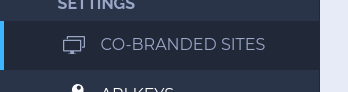
If you do not see the CO-BRANDED SITES menu item in the left navigation menu, then you do not have access to this feature and you will need to request access from your account manager.
3. Choose the co-branded site you would like to update
In many cases you will only have a single co-branded site on your account.
4. Click on the Settings tab
5. In the Police Checks section, find the field Offer to resume incomplete checks.
6. Choose the option Yes, offer the option to complete their existing check, or to start a new one
7. Click the green Save button at the bottom.